The key to successful SEO is focusing on right user search keywords. They are more qualified traffic and users that are typically further down their path of intent.
Sure, you have analyzed through Google’s Keyword Planner and tinkered with Autocomplete. But, the keyword research is intimidating when you are just beginning. Today, I realize that keyword research is not that much difficult. But, thanks to RankBrain, AI, digital assistants, etc. It can be complicated even to know where to start when you are a newbie.
Getting into the groove of keyword research does not just occur in overnight. You need to know how people search and what they search for before you can even begin to think about mapping your keywords.
In this post, I have gathered the best keyword research tools for performing keyword search for your website content. Here are my favorite keyword search tools that can help SEO professionals or (anyone really) find what people are searching for and why.
1. SEMrush (Paid)
SEMRush enables you to enter a domain and view ten of the best keywords that the website ranks for organically, showing the keywords, position in search results, traffic percentage, and other helpful information, mainly if you are going to utilize CPC for your site.
It additionally shows what URL on the website ranks for the particular keyword, but I removed that column to create the image fit in the space above.
2. Buzzsumo (Paid)
Buzzsumo is one of my preferred tools because of their Content Discovery solution. It allows you to search for topics Trending Now. You can filter by 1 hour, 3 hours, 6 hours, 12 hours, and 24 hours. Also, you can filter by topics. Therefore, if the typical government hoopla is not something you need to tie your keyword research tool, just filter it out.
3. Bloomberry (Paid)
Bloomberry is much the same as Answer The Public; the primary difference is that Bloomberry shows real questions and topics that people are as of now discussing on blogs and forums. It was made by the team at Buzzsumo, so bonus points! Bloomberry is useful if you are making content for featured Snippets.
4. Google Trends (Free)
With Google Trends, you can rapidly see top stories or charts. Also, you can search and compare particular keywords in three active steps:
- Type in your keyword in the search box at the top.
- Click compare, then type in your second keyword.
- Modify the dates if needed.
Google Trends also assists you to find country data and related queries which will help guide your keyword strategy.
5. Google Keyword Planner (Free)
With Keyword Planner, you can discover new keyword ideas for your Search Network campaigns that are relevant to your product, service, and target audience. The Keyword Planner will demonstrate you historical statistics, for example, volume data for these keywords so you can determine whether to add them to your campaigns.
6. Rank Tracker by SEO Powersuite (Free)
If you are looking to see what keywords your competitors are ranking for, then Rank Tracker by SEO Powersuite is the right place to go. You can simply add your site URL and plug in your competitor URL to see where the content gaps are your keywords. You can track up to 10 competitors.
7. Keyword Tool.io (Free)
Keyword Tool.io is a pretty fundamental online keyword research tool, but if you are just looking for a list of long-tail keyword suggestions compared to the one you already have in mind, then it can be helpful. It’s also completely free – to utilize the most basic version, you don’t have to create an account.
What Keyword Tool does is utilize Google Autocomplete to generate a list of relevant long-tail keywords suggestions. The search terms recommended by Google Autocomplete depend on a couple of various factors, similar to how regular users were searching for a specific term previously.
8. Soovle (Free)
In short, this free keyword research tool gives autocomplete suggestions from a variety of sources, not just from Google, to enable you to boost your search volume. While you can utilize it for Google suggestions, there are numerous sources, including Yahoo, Bing, YouTube, Wikipedia, and Amazon. The important thing you need to do is choose your source.
9. KWFinder (Paid)
It is one of the modern entrants in the Keyword research tools showcase. However, the sort of features and functionalities KWfinder offers, it’s positively one of the best keyword research tools out there.
KWfinder gives all important data about the keywords including the difficulty level to enable you to find the simple way to rank long-tail Keywords. It is also one of the best keyword research tools I suggest.
10. Open Site Explorer (Freemium)
Open Site Explorer also falls under the Moz tools umbrella, so once you are signed into Moz, you have access to this too. To utilize this tool for keyword ideas, enter the competitor’s URL and go to the Anchor Text Distribution tab.
It will give you up to 20 keywords that your competitors utilize for anchor text when link building, therefore letting you know what they are focusing on and how strong their link building campaign is with the variety of root domains and links utilizing that anchor text.
11. Alexa (Paid)
Aside from just providing you your traffic score, Alexa also allows you to see keyword queries that convey a high percentage of traffic to a specific URL. Just go to the website info tab and enter your competitor’s URL. Once you get details, go to the search analytics tab to see top queries driving traffic to the website and keywords that are on the rise/drop.
12. UberSuggest (Free)
Ubersuggest is a basic keyword research tool which gives more than enough keywords by just adding letters to the end of your query. It assists you to get access to so many long tail keywords that can be utilized in your upcoming niche websites or even the main blog. Ubersuggest has been useful if you have a writer’s block as well. You can utilize this tool to get lots of blog posts ideas that will boost your creativity.
13. Long Tail Pro (Paid)
Long tail pro is a paid tool that helps to find thousands of profitable, targeted keywords and calculate Keyword Competitiveness for almost any niche. It helps you to find up to 800 keywords per seed keyword entered.
14. Keyword Revealer (Freemium)
Keyword Revealer is a fancy keyword research tool. It is a huge time saver for anyone looking to uncover low-competition keywords. Whenever you start typing the seed keywords and filters, the keyword revealer discovers the relevant keywords immediately. This Keyword tool will reveal thousands of untapped long tail keywords for any niche possible. Once keywords are found, you will be able to view the difficulty score for each phrase and analyze the competition for currently ranking on the first page of Google. Another cool component of keyword revealer tool is it literally brainstorms keyword ideas for you if you get stuck getting new keywords with user purpose.
15. Keyword Eye (Paid)
Keyword eye is another tool that provides you a complete suite of keyword research features. It lets you filter your searched keywords based on language and country. But, it likewise can be set to calculate or research about the particular keyword and its potential as well.
The relevant keyword data is available in appealing visual designs like keyword cloud and so on. From here, you can right-click to more research specific long tail watchwords.
16. Serpstat (Paid)
Serpstat is a paid tool that helps to find all search terms and phrases that are semantically connected to the queried keyword. It is the first page-oriented platform for an in-depth competitive analysis that assists you find competitors and define missing keywords for a single URL. There are many ways to collect keywords there. It shows data from Google search suggestions and your competitor’s semantics as well.
17. MOZ (Freemium)
Moz is a suite of user-friendly inbound marketing tools. It gives you insight into the estimated SEO opportunities for many keywords. It is also one of the best keyword research tools in the industry. This tool varies from the Keyword Planner because it will assist you to prioritize your keywords. It utilizes a priority metric which attempts to calculate the opportunity cost of every keyword through its monthly search volume and the strength of competition for that keyword.
Conclusion:
These are some of the best keyword research tools and software that I have tried and can recommend. Once you have collected a list of keywords, your goal should be to write down high-quality content for targeting those keywords.
If you know of any other keyword research tools or software for finding profitable long-tail keywords, let me know in the comments.




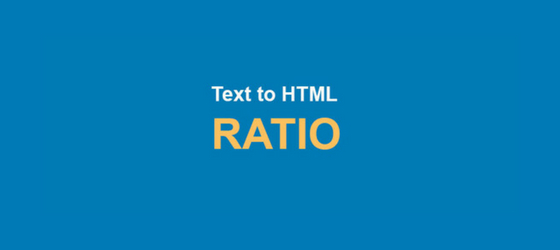
0 Comments